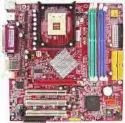STEP 1
You may ask yourself what are the basic parts of a computer? The first step is ask yourself? Do you want your personal computer to be top of line? Do you want it to be cheap but reasonable? then add these steps to your list;

1. Buy a Monitor or LCD (face) - Monitor long lasting, can be fix when broken, time span of life expectancy is 10 years if properly maintained. LCD Ego friendly I mean Eco friendly--joke! Disposable now that's friendlier (sarcasm).

2. Casing (body) for ATX (for CPU's housing) comes with free power supply or keyboard, mouse. This is just your box where to put all your hardware. If in case it doesn't comes with a free keyboard or mouse then improvise.

3. Motherboard (veins); remember there are many brands to choose from, stay away from top of the line if your not a pro. Because they create more technical problems. If your in a strict budget then buy with a AGP ready.3

(Optional) AGP cards or video card for better graphics and fast upload of info into your screen.

4. Choose a Processor (brain) that is compatible with your motherboards, Choose with the same brands as your motherboard. It comes from slowest to the fastest ranges from 800mhz to 3.06Ghz, II-Quad speed.

5. buy memory chips (short term memory) or today they called it DDR2 1G.

6. Hard drive (Long term memory) from 40ghz to 180ghz or higher. Reminder don't used very higher hard drive capacity if your processor is slow like; 40ghz to 80ghz for 26oo(1.5ghz) processor below. because it will overclocked (overheat).

7. Optical drive (mouth) from CD drive to DVD drive or better yet buy a COMBO DRIVE.

8. Diskette drive (taste buds) cute! This is where step 2 comes in.
Then start building, remember to read the step by step manual of your motherboard on how to connect each hardware. Don't be afraid to start, reminder each socket is different from each hardware connecting to the motherboard. Here are some run through on how to assemble your hardware;
a) Screw your motherboard into your ATX casing.
b) plug your processor to your motherboard as the motherboard pamphlet says where to attached.
c) Screw and plug your hard drives in the steel slots.
d) Screw and plug your combo drive into the upper part of where your hard drive is.
e) Screw and plug your diskette drive below your hard drive.
f) Attach your memory chips into your motherboard.
then your done with your CPU's, plug your monitor, keyboard, and mouse then power up and
Proceed to step 2.
 The year of the OX, what can we expect this year, first let me tell you what the OX is about. The person who was born under the following years of the OX are; 1937, 1949, 1961, 1973, 1985, 1997, and 2009 in these years born under are persons to be bright, patient and inspiring to others. You can be happy by yourself. Yet make an outstanding parent. Compatible with born under the sign of SNAKE and COCK, never compatible with born under the sign of the SHEEP because it will bring trouble. This year the EARTH element is present, meaning all business that has something to do with agriculture
The year of the OX, what can we expect this year, first let me tell you what the OX is about. The person who was born under the following years of the OX are; 1937, 1949, 1961, 1973, 1985, 1997, and 2009 in these years born under are persons to be bright, patient and inspiring to others. You can be happy by yourself. Yet make an outstanding parent. Compatible with born under the sign of SNAKE and COCK, never compatible with born under the sign of the SHEEP because it will bring trouble. This year the EARTH element is present, meaning all business that has something to do with agriculture and mining are in full gear. Don't forget to stock up SALT, RICE, WATER, SUGAR in your kitchens so that food will never be scarce for the entire year and then good health will follow. It may also mean that higher rate for weddings will follow because people in love will be more creative and more romantic, people will spend wisely and save, credit cards will collapse all at once because of cash spending rather using credit cards, but the better way to deal with this is to further promotional strategy and continue 0% interests and tax cuts. GOVERNMENT BAILOUTS will not be the solution to overspending of giant corporations that after profitability, DISREGARD FOR CIVIC DUTIES and not the welfare of the consumers.
and mining are in full gear. Don't forget to stock up SALT, RICE, WATER, SUGAR in your kitchens so that food will never be scarce for the entire year and then good health will follow. It may also mean that higher rate for weddings will follow because people in love will be more creative and more romantic, people will spend wisely and save, credit cards will collapse all at once because of cash spending rather using credit cards, but the better way to deal with this is to further promotional strategy and continue 0% interests and tax cuts. GOVERNMENT BAILOUTS will not be the solution to overspending of giant corporations that after profitability, DISREGARD FOR CIVIC DUTIES and not the welfare of the consumers.