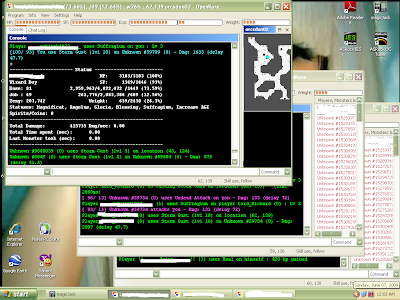
I have three bots in one party a wizard, priest FS, and a priest ME type as you can see it sucessfully buffs agi the target. I will still be working on the priest FS and find out what happens. So copy paste this config text that I just cracked the hope you'll enjoyed botting.
Kindly leave your questions on the shout box and I'll get back to you as soon as posible.
Here is the part where we kept doing it wrong, and try to compare it with yours.
partySkill Blessing {
lvl 10
maxCastTime
minCastTime
hp
sp
homunculus_hp
homunculus_sp
homunculus_dead
onAction
whenStatusActive
whenStatusInactive
whenFollowing 1
spirit
aggressives
monsters
notMonsters
stopWhenHit
inLockOnly
notWhileSitting
notInTown
timeout
disabled
target
target_hp
target_isJob
target_isNotJob
target_onAction
target_whileNotSitting 1
target_whenGround
target_whenStatusActive
target_whenStatusInactive Blessing
target_aggressives
target_monsters
target_timeout 55
target_deltaHp
target_dead 0
inInventory
isSelfSkill 0
manualAI 0
}
partySkill Increase AGI {
lvl 10
maxCastTime
minCastTime
hp
sp
homunculus_hp
homunculus_sp homunculus_dead
onAction
whenStatusActive
whenStatusInactive
whenFollowing 1
spirit
aggressives
monsters
notMonsters
stopWhenHit
inLockOnly
notWhileSitting 1
notInTown
timeout
disabled
target
target_hp
target_isJob
target_isNotJob
target_onAction
target_whileNotSitting 1
target_whenGround
target_whenStatusActive
target_whenStatusInactive Increase AGI
target_aggressives
target_monsters
target_timeout 55
target_deltaHp
target_dead 0
inInventory
isSelfSkill 0
manualAI 0
}
Then again watch your caps, spellings, spaces. GUESS WHAT TEXT I'VE ADDED.... target_onAction and it started to worked. bye the way I'm using a openkore 2.0.7 version. enjoy guys--PPP
Like you guys i've waited and waited for answers from others who are so greedy selling their config. TAMA NA! PALITAN NA! SAWANG SAWA NA AKO SA MGA TAONG BURAOT! THIS IS MY GIFT TO YOU GUYS WHO HAD BEEN SWINDLED AND HUSTLED.





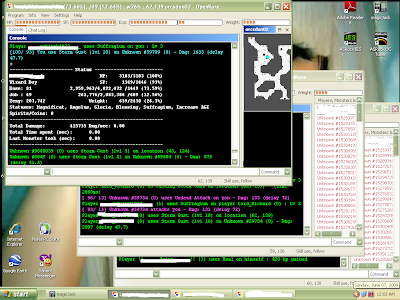


 This bot works for me too in 2.0.7 resolve its not that efficient but it did came through, it has gotten me up to level 98 so if your still interested then by all means download it.
This bot works for me too in 2.0.7 resolve its not that efficient but it did came through, it has gotten me up to level 98 so if your still interested then by all means download it.